Project management tools are essential for staying organized and productive. Among the top contenders, Asana stands out for its comprehensive features and user-friendly interface. In this guide, we’ll dive deep into what Asana has to offer, its pricing structure, and why it might be the perfect tool for you.
Let’s Talk About Asana: An Intro
Asana is a web and mobile application designed to help teams organize, track, and manage their work. Founded by former Facebook executives, Asana has grown into a robust platform trusted by millions of users worldwide.
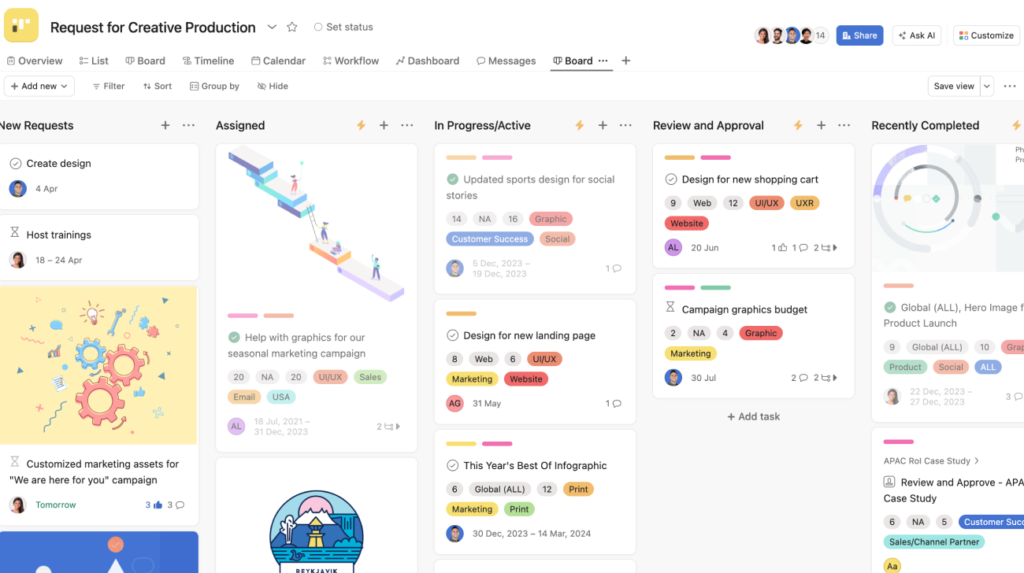
Asana’s interface is intuitive and easy to navigate, making it a favorite among teams of all sizes. Whether you’re managing a small project or coordinating complex workflows across departments, Asana provides the tools you need to stay on track and meet your goals.
What Does Asana Charge? Here’s the Scoop
Asana offers several pricing plans to cater to different needs and team sizes. Here’s a detailed look at each plan:
| Plan | Price | Features |
|---|---|---|
| Basic | Free | Tasks, projects, unlimited storage, collaboration with up to 15 teammates |
| Premium | $10.99/user/month | Timeline view, reporting, custom fields, task dependencies |
| Business | $24.99/user/month | Portfolio management, workload, advanced integrations, proofing |
| Enterprise | Custom Pricing | Advanced security features, custom branding, dedicated support |
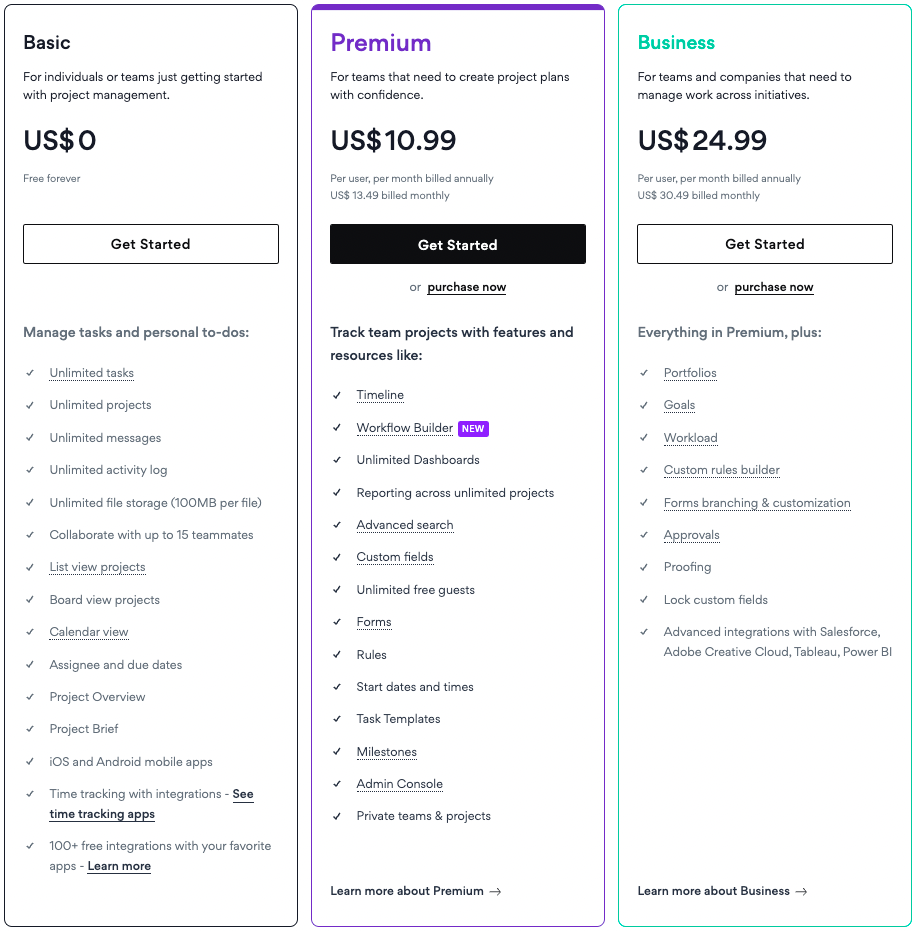
What You Get with Each Asana Plan
Basic Plan
The Basic Plan is perfect for individuals or small teams just getting started with project management. Here are the key features:
- Task Management: Create tasks, set due dates, and assign them to team members.
- Projects: Organize tasks into projects with lists, boards, or calendar views.
- Collaboration: Comment on tasks, attach files, and collaborate with up to 15 teammates.
Premium Plan
The Premium Plan is designed for growing teams that need more advanced features to manage their projects effectively. Key features include:
- Timeline View: Visualize project timelines and dependencies.
- Custom Fields: Add custom fields to tasks for better tracking.
- Advanced Search: Use advanced search and reporting to keep track of progress.
- Task Dependencies: Mark tasks as waiting on others to manage workflows better.
Business Plan
The Business Plan is ideal for larger teams that require robust project management tools and integrations. Key features include:
- Portfolios: Manage multiple projects in one view.
- Workload: Track team workload to ensure no one is overburdened.
- Advanced Integrations: Integrate with tools like Salesforce, Adobe Creative Cloud, and more.
- Proofing: Give and receive feedback on creative tasks.
Enterprise Plan
The Enterprise Plan is tailored for large organizations that need advanced security and support features. Key features include:
- Advanced Security: SAML, data export, and deletion.
- Custom Branding: Add your company’s branding to the interface.
- Dedicated Support: Get priority support from Asana’s customer service team.

Asana vs. The World: Pricing Showdown
Comparing Asana to other tools like ClickUp, Trello, and Monday.com, it offers competitive pricing with a strong set of features at each tier. Here’s a quick comparison:
| Tool | Price | Key Features |
|---|---|---|
| Asana | $10.99/user/month | Timeline view, reporting, custom fields, task dependencies |
| ClickUp | $5/user/month | Docs, goals, time tracking, Gantt charts |
| Trello | $12.50/user/month | Advanced checklists, unlimited boards, custom backgrounds |
| Monday.com | $10/user/month | Time tracking, automation, calendar view, integrations |
Bang for Your Buck: Evaluating Asana’s Plans
Each of Asana’s plans is designed to provide value for different types of users. The free Basic plan is great for small teams or personal projects, while the Premium and Business plans offer robust tools for growing teams and businesses. The Enterprise plan is best for large organizations needing advanced security and support.
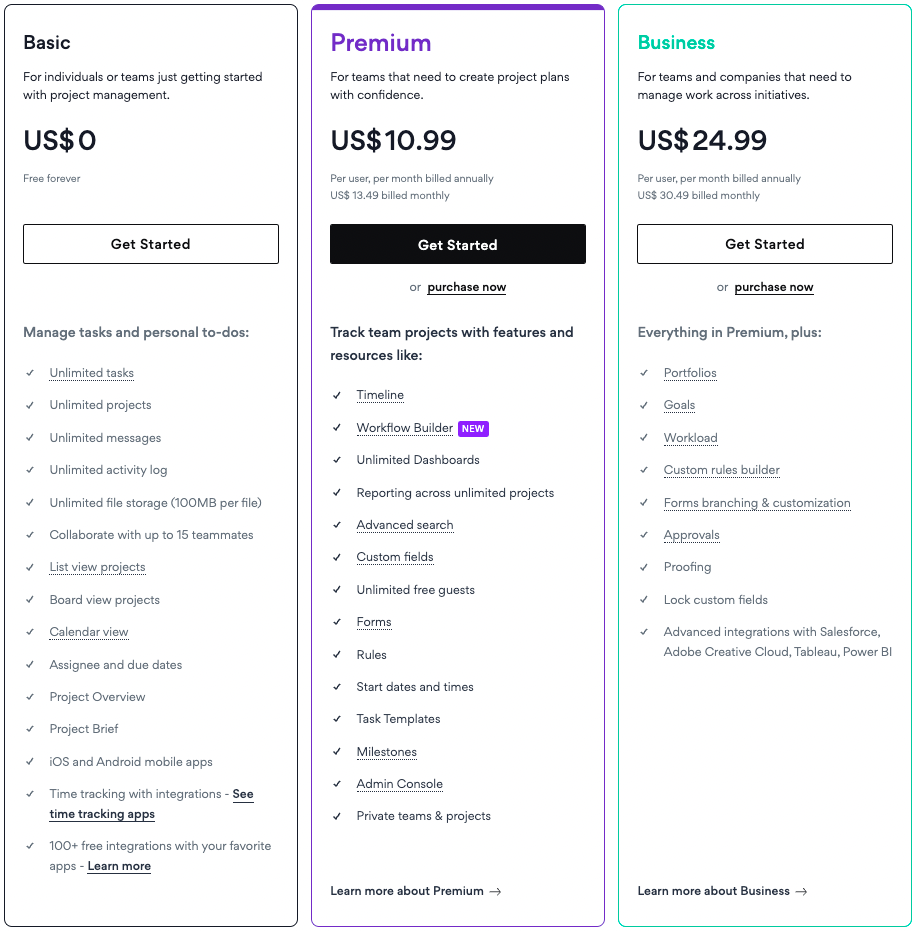
Real Talk: What Users Love About Asana’s Pricing
Users appreciate the flexibility and scalability of Asana’s pricing plans. Many find that the Premium and Business plans provide excellent value for the features they offer. The timeline view, in particular, is often highlighted as a standout feature that helps teams visualize project progress.
Heads Up on Extra Costs with Asana
While Asana’s pricing is straightforward, it’s important to consider potential additional costs:
- Integrations: Some third-party integrations may require additional subscriptions.
- Storage: While Asana offers unlimited storage, very large teams may need to consider their storage needs.

Getting the Most Out of Asana
To maximize the benefits of Asana, it’s important to fully explore its features and integrations. Here are some tips for getting the most out of Asana:
- Take Advantage of Integrations: Asana integrates with various tools such as Slack, Google Drive, and Microsoft Teams. Leveraging these integrations can streamline your workflow.
- Use Templates: Asana offers pre-built templates for common workflows, which can save you time and help you get started quickly.
- Customize Your Workflow: Utilize custom fields and task dependencies to tailor Asana to your specific needs.
- Regularly Review and Adjust: Periodically review your workflows and adjust as necessary to ensure your team is working efficiently.
Success Stories: How Teams Thrive with Asana
Many successful teams across various industries rely on Asana to manage their projects. Here are a few examples:
- Marketing Teams: Use Asana to plan and execute marketing campaigns, track progress, and collaborate with team members.
- Product Development: Manage product roadmaps, track development progress, and coordinate between different departments.
- Sales Teams: Keep track of sales pipelines, manage customer relationships, and collaborate on sales strategies.

Before You Sign Up: Is Asana Worth Your Dough?
In conclusion, Asana is a powerful project management tool that offers a variety of features to help teams stay organized and productive. Its pricing plans cater to a wide range of users, making it a flexible choice for individuals, small teams, and large organizations alike.
If you’re ready to streamline your project management and boost your team’s productivity, sign up for Asana today.





