In the Notion vs Monday showdown, choosing the right project management tool can significantly impact your team’s efficiency and collaboration. This blog post will explore key aspects such as ease of use, task management, customization, collaboration, integration capabilities, pricing, and user reviews. By comparing Notion and Monday across these important features, we aim to provide you with all the information you need to make an informed decision that best suits your workflow and organizational needs.
Meet Notion and Monday: What’s the Buzz?
In the world of project management tools, two names that often crop up are Notion and Monday. Both platforms have carved out significant niches, catering to diverse audiences with their unique features and user experiences. Here’s a quick rundown on what each tool offers, setting the stage for a deeper dive into their capabilities and how they stack up in the Notion vs Monday debate.
| Platform | Core Features | Ideal For |
|---|---|---|
| Notion | – Highly customizable workspaces – Integrated note-taking, databases, and task management – Extensive template library | Individuals and teams looking for a flexible, all-in-one workspace for notes, docs, and project management. |
| Monday | – Visual project tracking tools – Automated workflows – Comprehensive integration options | Teams that need robust, visual project management with strong collaboration and reporting tools. |
Notion
Notion is celebrated for its incredible versatility and minimalist design. It combines notes, databases, wikis, and calendars into highly customizable layouts, making it a favorite for those who value flexibility and design in their project management tool. Notion excels in providing a unified space for all kinds of information management and collaborative projects.

Monday
Monday.com offers a highly visual approach to project management with colorful timelines, progress tracking, and customizable boards. It focuses on automation, reporting, and collaboration, which appeals to teams that need to streamline complex processes and require detailed insights into project performance.
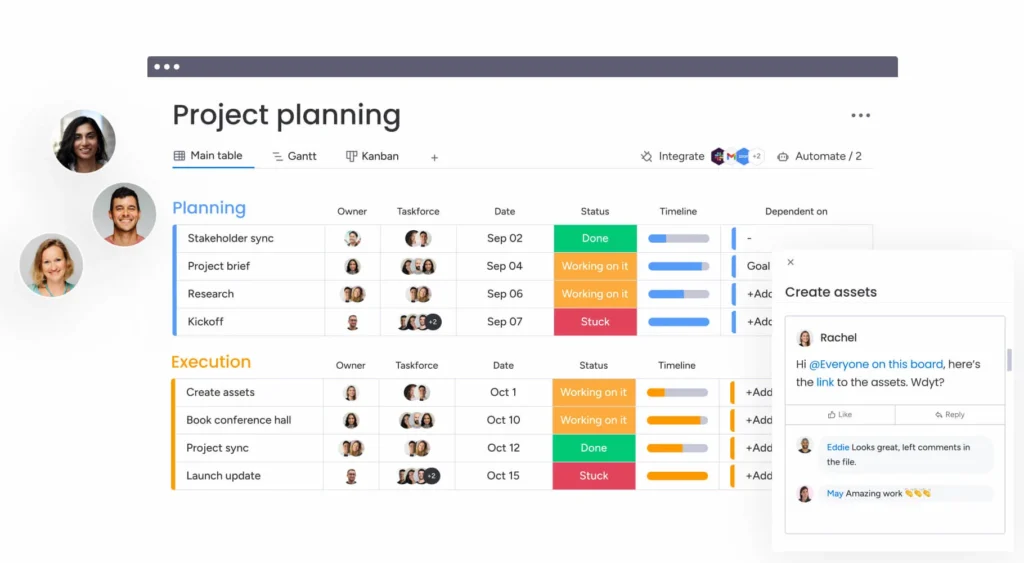
Key Insights:
- Notion is akin to a blank canvas, great for those who want to build their project management environment from the ground up.
- Monday offers more structured project management tools that are ready to use out of the box, suitable for managing detailed workflows and larger teams.
Getting Started: Setup and Interface Ease
When comparing Notion vs Monday in terms of setup and ease of use, it’s crucial to consider how straightforward each platform is for new users. Both tools aim to simplify project management, but they take different approaches to user interface and initial setup.
| Platform | Setup Experience | User Interface |
|---|---|---|
| Notion | Simple and intuitive with minimal initial setup. | Clean and minimalist, highly customizable interface. |
| Monday | Quick to start with guided onboarding processes. | More structured, vibrant, and visually intuitive. |
Notion
Getting started with Notion is remarkably straightforward. New users are greeted with a clean interface that can be as simple or as complex as they need it to be. The platform offers a flexible environment that users can mold to match their specific requirements, whether it’s for personal use or team collaboration. The initial lack of structure can be both a blessing and a curse—it offers freedom but can be slightly overwhelming for those who prefer more guidance.

Monday
Monday.com excels in providing new users with a structured onboarding process. This includes interactive tutorials and template suggestions that help users hit the ground running. The interface is known for its bright colors and easy navigation, which make it particularly appealing to teams that need clarity and focus right from the start.

Ease of Use
- Notion: Notion’s interface is highly praised for its design aesthetic and user-friendly approach. It requires a bit of exploration, which is supported by a vast array of in-built templates and extensive documentation available online.
- Monday: Monday’s user interface is designed to enhance productivity with its use of visual elements like color coding and drag-and-drop capabilities. It’s geared towards users who appreciate a more guided and visually structured environment.
Both Notion and Monday offer unique advantages depending on what you’re looking for in terms of ease of setup and user interface. Notion provides the flexibility to create a personalized workspace, while Monday offers a more guided and visually engaging start, making it easier for teams to organize their work quickly.
Managing Tasks and Projects: Who Does It Better?
In the showdown of Notion vs Monday, task and project management are critical areas where each platform aims to excel. While both tools provide robust options, they cater to slightly different project management needs and styles. Let’s break down their features to see who does it better.
| Platform | Task Management | Project Management |
|---|---|---|
| Notion | Flexible and adaptable to various methodologies. | Ideal for integrated workspace environments. |
| Monday | Highly visual task tracking with automation capabilities. | Geared towards complex project tracking and management. |
Notion
Notion offers a more open-ended approach to task and project management. Users can create their own systems using a combination of notes, databases, and kanban boards, all within a single workspace. This adaptability makes it suitable for individuals or teams that require a high degree of customization. Notion’s strength lies in its ability to blend project management with other organizational needs, like documentation and database management.

Monday
Monday.com is renowned for its project tracking capabilities. It provides a range of pre-set and customizable templates that cater specifically to various project management needs, including timeline views, kanban boards, and Gantt charts. The platform’s ability to automate routine tasks and integrate with multiple other tools makes it exceptionally powerful for teams that manage multiple, complex projects simultaneously.

Comparison
- Flexibility vs. Structure: Notion is flexible and customizable, perfect for those who want to design their workspace. In contrast, Monday offers more structured project management tools, which are ideal for teams needing clear, consistent methodologies.
- Integration within Workspaces: Notion seamlessly integrates task management with other functionalities, which is great for teams looking for an all-in-one solution. Monday focuses more on efficient project execution and might be better suited for teams that need robust, dedicated project management tools.
Overall, the choice between Notion and Monday for managing tasks and projects depends on your specific needs. If you prioritize flexibility and integration within a broader workspace, Notion might be the better choice. However, if your focus is on detailed, visual project tracking with a high degree of automation, Monday likely comes out on top.
Tailoring Your Experience: Customization Deep Dive
Customization is a key factor in the Notion vs Monday debate, determining how well each platform adapts to the unique needs of its users. Both Notion and Monday offer varying degrees of customization, but they approach it differently, catering to different user bases.
| Platform | Customization Level | Customizable Features |
|---|---|---|
| Notion | Extremely high, with a modular approach. | Templates, databases, pages, widgets, and overall workspace configuration. |
| Monday | High, focused on workflow customization. | Board views, automation rules, integration configurations, and dashboard setups. |
Notion
Notion stands out for its exceptional customization capabilities. It acts almost like a productivity lego set where everything from the layout of pages to the behavior of databases can be tailored to individual or team preferences. Users can start from scratch or modify existing templates to fit their specific workflow needs.

Monday
Monday.com offers strong customization options, especially in automating workflows and visualizing projects. While it may not offer the same level of layout customization as Notion, Monday excels in allowing users to automate tasks, set conditional rules, and create comprehensive dashboards that provide overviews of projects and workflows.

Key Differences
- Modularity vs. Automation: Notion’s modularity allows users to build their workspace from the ground up, which is ideal for those who enjoy crafting personalized systems. Monday, on the other hand, focuses on streamlining and automating existing processes, which is great for teams looking to improve efficiency without needing to build their systems from scratch.
- Visual Customization vs. Functional Customization: Notion wins in visual and structural customization, letting users design their interface as they see fit. Monday’s customization strengths lie in functional aspects like automation and integration, perfect for enhancing productivity in predefined frameworks.
This deep dive into customization reveals that while both platforms are highly adaptable, your choice between Notion and Monday might depend on whether you prioritize creative freedom over automated efficiency or vice versa.
Teamwork Made Easy: Chatting and Collaborating
Effective collaboration tools are essential for any project management software. In the Notion vs Monday comparison, understanding how each platform facilitates teamwork, communication, and collaboration can significantly influence your choice depending on your team’s needs.
| Platform | Collaboration Features | Communication Tools |
|---|---|---|
| Notion | Flexible shared workspaces, real-time document collaboration. | Lacks built-in chat; relies on comments and mentions. |
| Monday | Dynamic project boards, real-time updates, guest access. | Built-in chat, board comments, and notification systems. |
Notion
Notion provides a highly adaptable environment for team collaboration. It allows users to share workspaces where team members can collaborate on documents, manage tasks, and maintain databases in real-time. Although it lacks a dedicated chat feature, Notion supports comments, @mentions, and integrations with external communication tools like Slack, which can somewhat bridge this gap.

Monday
Monday.com emphasizes more direct forms of communication and is equipped with built-in chatting capabilities, which streamline discussions around specific tasks or projects. The platform also offers robust notification settings to keep team members updated on project changes and deadlines, enhancing overall project coordination.

Key Differences
- Integrated vs. External Communication: Monday.com benefits from integrated communication tools that facilitate immediate discussion and collaboration within the platform. Notion, while versatile in document and project collaboration, requires third-party apps for real-time messaging.
- Collaboration Scope: Both platforms offer excellent tools for collaboration; however, Monday’s features like guest access and more granular notification settings can be particularly beneficial for teams needing tight collaboration on complex projects.
Ultimately, choosing between Notion and Monday for collaboration depends on what aspects of teamwork you prioritize: the flexibility and breadth of collaborative editing in Notion or the more structured, communication-focused features of Monday.
Playing Nice: Integrating with Other Tools
A critical aspect of choosing a project management tool in the Notion vs Monday comparison is evaluating how well each platform integrates with other software. Integration capabilities can dramatically enhance productivity by connecting your project management system with other tools your team uses daily.
| Platform | Integration Capabilities | Notable Integrations |
|---|---|---|
| Notion | Good support for basic integrations, with a focus on simplicity. | Google Drive, Slack, GitHub, Trello, Asana |
| Monday | Extensive integration options designed for enterprise use. | Salesforce, Microsoft Teams, Slack, Google Workspace, Zoom |
Notion
Notion offers a decent range of integrations that cover the essentials most teams need for a seamless workflow. It connects well with other productivity tools, allowing users to import content from or link to services like Google Docs, Asana, and Trello. However, the platform is somewhat limited compared to others when it comes to native integrations, often relying on third-party services like Zapier to fill the gaps.

Monday
Monday.com stands out for its robust integration ecosystem, designed to cater to more complex organizational needs. It supports direct integrations with a wide array of tools, from CRM systems like Salesforce to communication platforms like Slack and even software development tools like GitHub. This makes Monday a powerful option for teams that rely heavily on cross-platform connectivity to streamline their workflows.
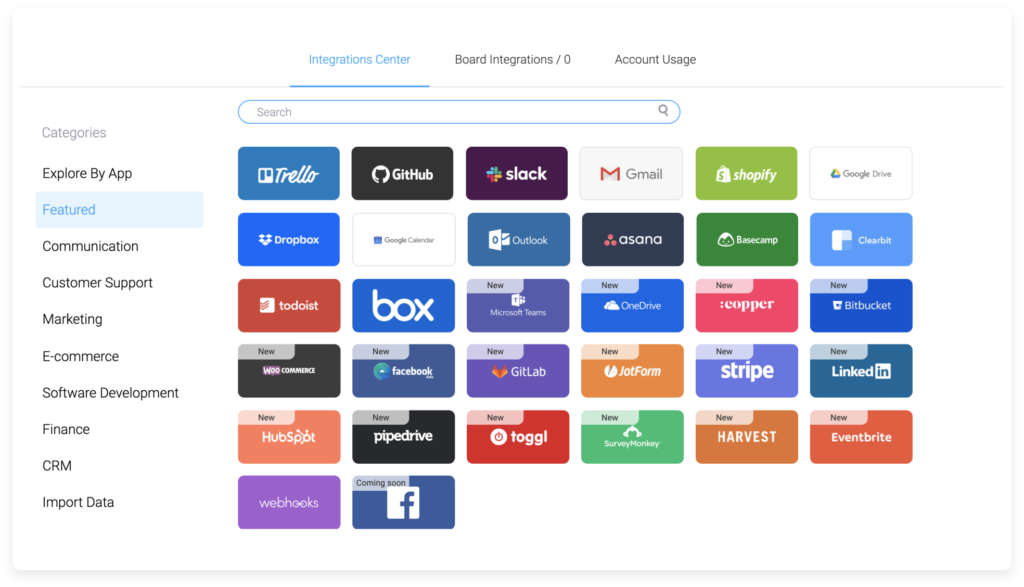
Key Differences
- Scope of Integrations: While Notion handles basic integrations effectively, Monday offers a broader range of direct integrations, making it better suited for organizations that use a variety of specialized tools.
- Ease of Setup: Notion’s integrations are typically straightforward and user-friendly, ideal for smaller teams or those with simpler needs. Monday, however, offers more advanced integration features that might require a bit more setup but provide greater functionality.
Understanding the integration capabilities of Notion and Monday can help you decide which platform will best support your team’s technology ecosystem. If your needs are straightforward, Notion’s simpler integrations might be sufficient. For teams requiring deep and varied connections with other enterprise tools, Monday’s extensive integration features could be more advantageous.
Let’s Talk Money: Pricing and Value
When evaluating Notion vs Monday from a financial perspective, understanding each platform’s pricing structure and the value they offer is crucial. Both tools have different pricing models that cater to various user needs and budget sizes. Let’s dissect their pricing to see which might offer the best return on investment for your team.
| Platform | Free Version | Paid Plans | Best For |
|---|---|---|---|
| Notion | Generous free plan with some limitations on item number and file uploads. | – Free: $0 – Plus: $8/user/month – Business: $15/user/month – Enterprise: Custom pricing | Individuals and small teams needing flexible workspace customization. |
| Monday | Limited free plan mainly for small teams and personal use. | – Free: $0 – Basic: $9/user/month – Standard: $12/user/month – Pro: $19/user/month – Enterprise: Custom pricing | Larger teams or businesses needing advanced project tracking and automation. |
Notion
Notion’s pricing is attractive, especially for individuals and small teams. The free version is quite capable, providing most features with some restrictions on content quantity and advanced features. The jump to paid plans is reasonable, and they add significant value like unlimited file uploads and access to version history, making Notion a cost-effective solution for those who need a flexible and expansive workspace.

Monday
Monday.com offers a more structured pricing scale that reflects its utility in managing complex projects with its robust set of features. The platform’s free version serves as a basic introduction, but real value comes with its paid plans which offer extensive project management tools, more integrations, and greater automation capabilities. This makes it suitable for medium to large businesses that can leverage these advanced features for improved productivity.

Key Differences
- Scale of Use: Notion is more cost-effective for individuals and small to medium-sized teams who need customizable solutions. Monday, with its higher-cost plans, is tailored towards larger businesses that require extensive project management capabilities and can utilize the platform’s full potential.
- Value for Money: Notion offers great value in its lower-priced tiers, ideal for budget-conscious users who still need robust functionality. Monday, while more expensive, justifies its pricing with advanced features that can significantly enhance operational efficiency at a larger scale.
Choosing between Notion and Monday based on pricing will largely depend on your specific needs, the size of your team, and how much you’re willing to invest in project management tools. Notion might be more appealing for those on a tighter budget or with less complex needs, while Monday could be a better fit for larger organizations that will benefit from its advanced features.
Real Talk: What Are Users Saying?
User reviews are an invaluable resource when deciding between Notion vs Monday. They provide insights into how each tool performs in real-world scenarios, highlighting strengths and potential shortcomings. Here, we delve into what users are saying about each platform to give you a clearer picture of how they might suit your needs.
| Platform | Pros | Cons | Overall Sentiment |
|---|---|---|---|
| Notion | – Highly customizable – Intuitive design – Versatile use cases | – Can be overwhelming due to flexibility – Limited offline capabilities | Positive for its adaptability and all-in-one workspace capabilities. |
| Monday | – Robust project management features – Visual task management – Effective collaboration tools | – Can be pricey for small teams – Somewhat steep learning curve | Generally positive, especially in environments that require detailed project tracking and automation. |
Notion
Notion users often praise the platform for its extreme customization options and its ability to serve multiple functions, from note-taking to complex project management. However, some users find the open-ended nature of the tool a bit daunting when first starting out, and note limitations in offline access which can be a setback for on-the-go usage.



Monday
Monday.com is frequently commended for its visual project management interface and its powerful automation tools that significantly enhance team productivity. The main drawbacks mentioned by users include its cost, particularly for smaller teams who might not need all the advanced features, and a learning curve that can be steep compared to simpler tools.

Key Differences
- User Experience: Notion is often favored by users who need a flexible and aesthetically pleasing workspace that they can tailor extensively, while Monday is preferred in scenarios where robust project management tools and detailed task tracking are required.
- Adaptability vs. Specialization: Notion adapts to a wide range of uses, making it popular among users who prefer an all-in-one tool, whereas Monday specializes in project management, making it ideal for larger teams that need to manage complex projects efficiently.
Understanding user feedback for Notion vs Monday can guide you in choosing the tool that best aligns with your team’s operational style and goals. While both platforms have their enthusiasts and detractors, aligning their strengths with your specific needs can help ensure you make the right choice.
Before You Sign Up: Notion vs Monday
Choosing between Notion and Monday for your project management needs is no small decision. Each platform offers distinct features and benefits, tailored to different types of users and organizational needs. As we’ve seen throughout our comparison, the choice largely depends on your specific requirements for customization, ease of use, collaboration capabilities, and pricing.
Notion shines with its unmatched flexibility and customization. It’s an excellent choice for those who need a versatile, all-in-one workspace that can accommodate everything from simple note-taking to complex project management. Its user-friendly design and affordable pricing make it particularly appealing for individuals and small teams who value adaptability and creative control over their tools.
Monday, on the other hand, is robust and feature-rich, designed to handle complex project tracking and management with ease. It’s ideal for larger teams that require detailed, visual task management and strong collaboration tools embedded directly within the platform. Although it may come at a higher cost, the investment can be justified by its powerful automation features and extensive integration capabilities that streamline workflows and enhance productivity.
Considerations Before Choosing:
- Team Size and Complexity: Notion is better suited for smaller teams or projects that require a high degree of customization. Monday excels in environments where collaboration and project tracking on a larger scale are necessary.
- Budget Constraints: Evaluate what you are willing to invest and the ROI each platform can provide based on their features. Notion may offer more value for money for smaller teams, while Monday could yield greater benefits for larger organizations with its extensive features.
- Integration Needs: Consider the other tools you are currently using. Monday’s extensive integration capabilities might make it a better fit if you rely heavily on other software.
Before you sign up, it might be beneficial to take advantage of free trials offered by both platforms. This allows you to get a hands-on feel for how each can fit into your workflow and meet your team’s needs. Ultimately, whether you choose Notion or Monday, both platforms are capable of transforming the way you manage projects and collaborate within your team.


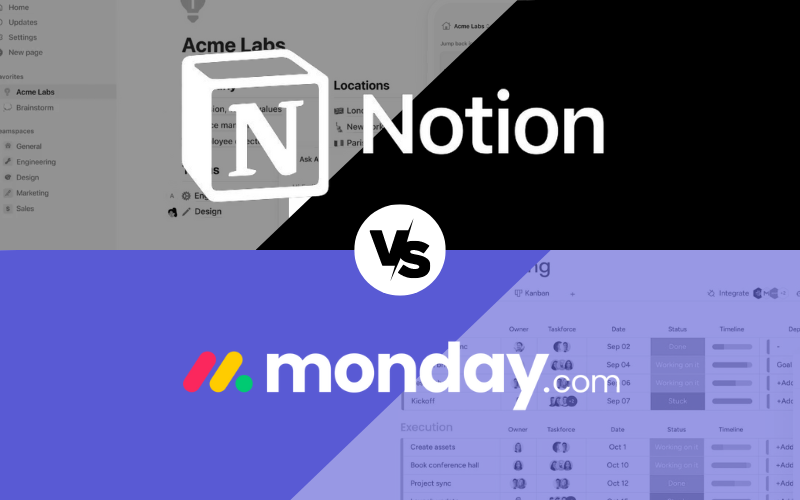



Pingback: Notion Planner 2024: The Best Tool for You? - Before You Sign Up