Choosing between ClickUp vs Notion for your project management and collaboration needs can be a tough decision. Each platform offers unique features that cater to different types of users and workflows. In this blog post, we’ll dive into a detailed comparison of ClickUp and Notion, breaking down their capabilities in customization, ease of use, task management, and cost, among others. By the end, you’ll have a clearer picture of which tool might be the best fit for your personal or professional productivity goals.
What’s the Deal with ClickUp and Notion?
When we dive into the “ClickUp vs Notion” conversation, we’re exploring two powerful tools designed to enhance productivity, albeit in slightly different ways. Understanding the core functionalities and ideal use cases of each tool will help you decide which might better suit your needs.
| Feature | ClickUp | Notion |
|---|---|---|
| Core Focus | Project management, task tracking, and team collaboration. | All-in-one workspace for notes, tasks, databases, and wikis. |
| Best For | Teams needing robust tools to manage projects and workflows across multiple departments. | Individuals or teams seeking a flexible platform to customize their work and information management. |
| Interface | Feature-rich, with multiple views for tasks, designed with team collaboration in mind. | Clean and minimalist, highly customizable, ideal for content structuring and personal workspace. |
| Unique Strength | Comprehensive task and project management with advanced reporting and automation features. | Versatile in creating interlinked databases and custom layouts, great for complex informational architectures. |
Key Takeaways:
- ClickUp: Primarily a project management tool, ClickUp is built to handle complex project tracking and team collaboration. It’s packed with features that cater to detailed task management, from simple to-do lists to intricate Gantt charts. ClickUp works well for larger teams that require detailed oversight of their projects and tasks.

- Notion: More than just a task manager, Notion combines note-taking, database management, and task management into a highly adaptable workspace. It shines in environments where information structuring and flexibility are paramount. Notion is particularly popular among users who appreciate its ability to create everything from simple lists to comprehensive internal wikis.

Navigating Through: Ease of Use
When comparing ClickUp vs Notion in terms of ease of use, it’s essential to consider how each platform’s design and functionality can impact the daily workflow of its users. Both tools offer a range of features, but their user interfaces and overall user-friendliness can be quite different, affecting how quickly new users can adapt and become proficient.
| Aspect | ClickUp | Notion |
|---|---|---|
| User Interface | Highly functional with a slightly steeper learning curve due to its feature-rich nature. | Minimalist and clean, focusing on ease of navigation and customization. |
| Learning Curve | Moderate to high, with extensive features and options that require some time to master. | Low to moderate, as the simplicity of design aids in quicker adaptation. |
| Navigation | Task and project management tools are deeply integrated, which can be complex at first. | Streamlined with a drag-and-drop interface that simplifies the organization. |
| Customization | Extensive customization options available, which can be overwhelming for new users. | High customization that is more accessible due to its intuitive block-based system. |
| Documentation & Support | Comprehensive documentation and active community support. | Well-documented with strong community forums and helpful guides. |
Key Observations:
- ClickUp: Its interface is designed to accommodate a wide range of project management and tracking needs, making it a bit complex but highly capable once mastered. The platform is ideal for teams that require detailed and varied project management functionalities.

- Notion: Notion’s interface is very user-friendly, especially for those who value simplicity and an uncluttered workspace. Its ease of use makes it particularly appealing for users who need a flexible tool to manage information and tasks without extensive training.

Managing Tasks and Projects Like a Pro
In the comparison of ClickUp vs Notion for task and project management, each platform brings distinct features that cater to different management styles and needs. Understanding these differences is crucial for teams and individuals aiming to optimize their productivity and project oversight.
| Feature | ClickUp | Notion |
|---|---|---|
| Task Management | Extensive task management features including subtasks, dependencies, and custom statuses. | Flexible task setup with customizable checklists, and embedded databases. |
| Project Tracking | Advanced project tracking tools like Gantt charts, timelines, and sprint management. | Kanban boards, timeline views, and calendar integrations for visual project tracking. |
| Collaboration | Real-time collaboration with comments, task assignments, and notifications. | Collaborative workspace with real-time updates, comments, and shared databases. |
| Integration | Broad range of integrations with other apps to enhance project management capabilities. | Integrations primarily focused on enhancing the utility of notes and documents. |
| Reporting | Detailed reports and analytics for monitoring progress and productivity. | Limited built-in reporting, with more focus on manually tracking progress via views. |
| Custom Views | Highly customizable views that can be tailored to specific project needs and user preferences. | Customizable views with a focus on flexibility and interconnectivity of data. |
Key Insights:
- ClickUp: ClickUp excels in complex project management scenarios where detailed tracking and extensive feature sets are required. It offers depth in task management capabilities, making it suitable for teams that need comprehensive oversight and customization options.

- Notion: Notion provides a more flexible, albeit less feature-intensive, approach to task and project management. It is ideal for teams or individuals who prefer a more adaptive tool that can be molded to various uses beyond just project management, like note-taking and database management.

Tweaking Things: How Customizable Are They?
Customization is a key factor in choosing the right project management tool, as it can significantly enhance productivity by tailoring features to fit specific workflows and team needs. In the “ClickUp vs Notion” debate, both platforms offer a high degree of customization, but they approach it in different ways.
| Aspect | ClickUp | Notion |
|---|---|---|
| Interface Customization | Highly customizable dashboards and workflows, with options for themes and layout adjustments. | Minimalist design with extensive options for page layouts, including fonts and color schemes. |
| Workflow Customization | Advanced automation of tasks, custom statuses, and triggers based on team actions. | Drag-and-drop functionality for building custom workflows and relational databases. |
| Integration Customization | Wide range of integrations that can be deeply customized to interact with other software. | Integrations are more focused on enhancing content creation and management within Notion. |
| Template Usage | Extensive library of templates tailored to different industries and project types, fully editable. | Strong template capabilities, with a focus on personalization and reusability across pages. |
| User Roles and Permissions | Detailed control over user roles and permissions, allowing for intricate access settings per project. | Flexible permissions settings, ideal for smaller teams or projects that require simplicity. |
Key Insights:
- ClickUp: Offers extensive customization capabilities that cater to complex project needs, including adjustable views that can display a wide variety of data points. Its strength lies in adapting to the intricate processes of large teams and diverse projects.

- Notion: While it may not have as many automated features, Notion excels in the customization of workspace layouts and the interconnectivity of data, making it highly effective for teams that need a flexible and visually-oriented project management tool.

Chatting and Collaborating: Who Makes It Easier?
Effective communication and collaboration are crucial for any team’s success. When considering ClickUp vs Notion for your collaboration needs, it’s important to evaluate how each platform supports team interaction and project coordination.
| Feature | ClickUp | Notion |
|---|---|---|
| Real-Time Collaboration | Integrated chat features, @mentions, and real-time updates on tasks. | Real-time editing and commenting, but lacks built-in chat functionality. |
| Document Collaboration | Robust document management with collaborative editing, comments, and version history. | Strong document collaboration with real-time updates, including block comments. |
| Project Coordination | Advanced task assignments, notifications, and status updates to keep everyone on the same page. | Task assignment is more informal, suitable for less structured project environments. |
| Team Communication Tools | Built-in chat functions and the ability to link discussions directly to specific tasks or projects. | Requires integration with external communication tools for full chat functionality. |
| Integration with Communication Tools | Extensive integrations with third-party communication tools like Slack. | Limited native communication tools, but supports embedding and linking to external platforms. |
Key Insights:
- ClickUp: Excelling in integrated communication tools, ClickUp provides a comprehensive suite of features that facilitate direct and effective collaboration within the platform. Its built-in chat, task commenting, and notification systems are well-suited for teams requiring constant and clear communication.

- Notion: While Notion offers excellent capabilities for document collaboration and real-time editing, it relies on external tools for more traditional communication needs, like instant messaging. It’s ideal for teams that favor a more modular approach to communication, integrating other tools as needed.

Breaking Down the Costs
Choosing between ClickUp vs Notion often involves understanding not only their features but also how they fit into your budget. Let’s break down the pricing structures of ClickUp and Notion to see which offers the best value for your money.
| Pricing Tier | ClickUp | Notion |
|---|---|---|
| Free Version | Offers generous features including unlimited tasks and users, with some limitations on integrations. | Provides unlimited pages and blocks for personal use, with some restrictions on file uploads. |
| Paid Plans | Multiple tiers: Pro ($7/user/month), Business ($12/user/month), Enterprise (custom pricing). | Plus ($8/user/month), Business ($15/user/month), Enterprise (custom pricing). |
| Features per Plan | Pro plan includes more integrations and unlimited dashboards; Business adds automation and timelines. | Plus includes unlimited file uploads and version history; Business adds team collaboration tools. |
| Additional Costs | Additional features like extra automation, integrations, or dashboard views may increase costs. | Advanced features and increased team size can lead to higher costs in business plans. |
| Overall Affordability | High value for the cost, especially for teams needing detailed project management tools. | Affordable for individual use and small teams, but costs can grow with team size and feature needs. |
Key Insights:
- ClickUp: Known for its scalability, ClickUp offers a free version that is quite robust, making it a great option for small teams or startups looking to grow. Its paid plans are competitively priced and packed with features, providing good value as teams expand and require more complex functionalities.

- Notion: Ideal for individuals and small teams, Notion’s free version is very capable, particularly for personal use. Its paid plans are reasonably priced and offer significant upgrades that are beneficial for teams and businesses that require a more collaborative environment.

Real Talk: What Are Users Saying?
When deciding between ClickUp vs Notion, it’s insightful to consider feedback from actual users. User reviews can reveal practical insights into how each platform performs in real-world scenarios, from everyday task management to complex project tracking.
| Aspect | ClickUp | Notion |
|---|---|---|
| Ease of Use | Generally praised for its robust features but noted for a steeper learning curve. | Often lauded for its simplicity and user-friendly interface. |
| Functionality | Users appreciate the comprehensive tools for project management across various functions. | Praised for its flexibility and the ability to create a highly customized workspace. |
| Support | Strong support network with responsive customer service and extensive documentation. | Good support, but some users desire faster responses and more direct help options. |
| Performance | High marks for reliability and speed, despite the occasional glitch with updates. | Generally performs well, though some report slowdowns with heavily loaded pages. |
| Community Engagement | Active community forums and regular updates based on user feedback. | Strong user community that contributes to a vast library of templates and guides. |
Key Insights:
- ClickUp: ClickUp is often recommended for teams looking for an all-in-one solution capable of handling complex projects with many moving parts. While it has a bit of a learning curve, the depth of functionality makes it a favorite among users who need detailed control and customization.

- Notion: Notion is favored for personal use or by teams that need a flexible and visually appealing platform to organize information and manage tasks. Its ease of use and customization capabilities are highly praised, making it popular among users who value a clean and adaptable workspace.

Before You Sign Up: ClickUp vs Notion
Deciding between ClickUp and Notion comes down to understanding your specific needs and preferences. Both platforms offer robust features that cater to different aspects of productivity and project management, but they shine in unique ways.
ClickUp is a powerhouse when it comes to detailed project management and team collaboration. Its comprehensive set of tools is designed to handle complex workflows and large teams, making it ideal for businesses that need to track every detail of their projects. With its advanced features like Gantt charts, automation, and integrations, ClickUp is geared towards users who require a high level of control and customization.
On the other hand, Notion stands out for its flexibility and simplicity. It’s perfect for those who want to create a highly personalized workspace that integrates notes, tasks, databases, and wikis in one place. Notion’s user-friendly interface and extensive customization options make it a favorite among individuals and teams who prioritize ease of use and versatility over detailed project tracking.
Before you sign up:
- Consider your team size and project complexity. ClickUp may be the better choice for larger teams and more complex projects, while Notion could be ideal for smaller teams and projects that benefit from a flexible and adaptive approach.
- Evaluate the importance of built-in communication tools. If direct communication within the project management tool is crucial, ClickUp’s integrated chat features may be more beneficial.
- Think about your budget. Both platforms offer free versions, but their paid plans differ significantly in terms of features and scalability.
Ultimately, the choice between ClickUp vs Notion should align with your goals, workflow preferences, and the specific challenges you face in project management and collaboration. By carefully considering what each platform has to offer and how it matches your requirements, you can make an informed decision that maximizes productivity and efficiency for your team or personal projects.


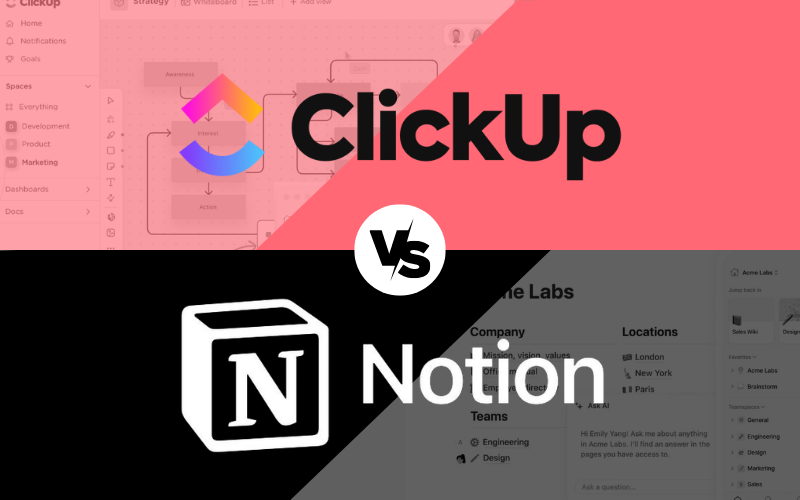



Pingback: ClickUp Pricing 2024: What's the Best Plan for You? - Before You Sign Up
Pingback: Notion Planner 2024: The Best Tool for You? - Before You Sign Up
Pingback: Notion vs Monday 2024: Which is the Best Project Management Platform? - Before You Sign Up